Issue:
Mail user cannot use web mail (directly to mail file), Verse, or Traveler.
Domino set-up:
- Domino 11 or Domino 12.0.x
- Traveler 11.0.1 FP1 or Traveler 12.0.x
- Verse 2.6 or 3.x/latest
We've encountered two issues after upgrading:
- Issue 1: 404 Mail Load Issue When Mail File Exists (is not really a 404)
- Issue 2: Traveler "Account Setup Failed" Error w/iOS Verse app 11.06 and Higher
Issue 1: 404 Mail Load Issue When Mail File Exists
(Issue is not really an app 404)
iNotes and Verse Mail Loading Error:
e.g. myserver.mindwatering.com/mail/somebody.nsf!OpenDatabase&ui=dwa
Http Status Code: 404 Reason: File not found or unable to read file
e.g. myserver.mindwatering.com/mail/somebody.nsf?OpenDatabase&ui=dwa
Http Status Code: 404 Reason: File not found or unable to read file
Verse Error:
Verse gives response that "cannot load content", where the frame loads, but none of the content.
Traveler Error:
e.g. myserver.mindwatering.com/traveler
User Status for FirstNm LastNm/SALES/USA/Mindwatering
The Traveler server cannot resolve your User ID CN=FirstNm LastNm/OU=SALES/OU=USA/O=Mindwatering;CN=FirstNm LastNm/OU=SALES/OU=USA/O=Mindwatering to a mail database.
Notes Client:
Notes client use of the mail is working normally w/o any errors.
Solution:
Fixup and Compact -c did not help.
Design replace did not help.
However, design replace with upgrade folders checked fixed the issue.
File --> Application --> Replace Design -->
In the dialog, choose Mail 12, click the checkbox to Upgrade Folder Design, and click Replace.
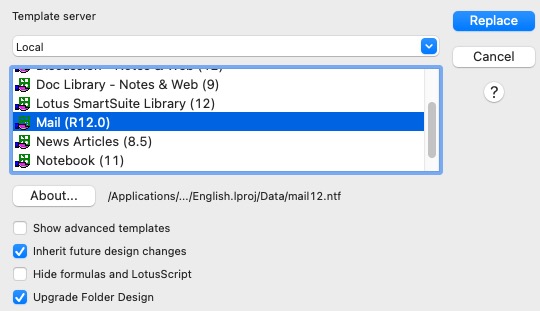
Issue 2: Traveler "Account Setup Failed" Error w/Verse and iOS 11.06 and Higher
HCL released HCL Verse 11.0.6 in late fall 2020, but we didn't upgrade the Verse iOS app until spring 2021.
After the iOS Verse upgrade, a couple of our clients experienced an error in Verse when Traveler is also installed on the Domino server.
Error:
Account Setup Failed
Cannot connect to server.
or
Account Setup Failed
The Traveler server is currently unavailable. Please try again later.
This error occurs in the iOS Verse app, after the server is entered and before the username and password are entered.
Background:
Starting with that version, the app supports Certificate-based authentication, which Traveler doesn't currently support. If the certificate-based authentication is not configured, then the client won't support the basic authentication.
/traveler* URLs have always required Basic authentication instead of Session-based authentication. This means that your server should have a Web site sub Rule that overrides session authentication for the /traveler/* URLs. The original Traveler server typically adds this, but if the domain changes, and Traveler set-up is re-run on the new domain, the rule doesn't seem to get recreated/updated for the new domain. Before the 11.0.6 iOS Verse version, your server could run session authentication and Verse would somehow handle the incorrect configuration w/session-authentication enabled.
Existing Traveler "native" users on iOS and Android are not affected. This affects only new set-up/login for the iOS Verse app.
Check for Session Authentication:
- In Safari, bring up the server with the traveler endpoint: e.g. traveler.mindwatering.net/traveler.
- - If the prompt is w/in the web page, you have session authentication.
- - If the prompt is a pop-up dialog (a 401 type), then this is basic-authentication. This is incorrect. We need to create the rule.
Solution A:
Session Authentication Switch to Basic Authentication for /traveler* URLs:
To switch Traveler back to Basic authentication:
1. Admin client --> open Server (e.g. myserver/Mydomain) --> Configuration (tab) --> Web (left menu twistie) --> Internet Sites (left menu link)
2. Open the Internet Site document for the domain name for the Traveler server (e.g. traveler.mindwatering.net)
3. On the menu bar, select Web Site --> Create Rule.
- Description: traveler.mindwatering.net basic authentication override for Verse and Traveler clients
- Type: change to Override Session Authentication
- Incoming URL pattern: /traveler*
4. Restart HTTP and Traveler tasks/sub services on the server console:
a. Server tab --> Server Console (left menu)
b. Enter the following commands:
Note: This will created a web outage for this Domino server of about 15 to 30 seconds.
> tell traveler quit
<wait to see confirmation>
> tell http quit
<wait to see confirmation>
> load http
<wait to see loaded confirmation>
> load traveler
c. Retest the iOS Verse app.
Solution B:
If the server is running Basic authentication, and your server has LOTs of users, you may be out of HTTP threads. A 64-bit installation of Traveler defaults to 400 HTTP threads.
1. Get the currently used threads:
Admin client --> open Server (e.g. myserver/Mydomain) --> Server tab --> Server Console (left menu)
Enter the following command:
> tell traveler stat show
<view the results and look for the "Push.Devices.Total" line.>
...
Push.Devices.Total = 357
...
The total thread calculation per HCL is:
1.2 x Push.Devices.Total = 428.4 Threads
With this example, we are over the default install limit. We need to increase the threads.
2. Increase the HTTP Threads:
a. Switch to the Server documents view: Configuration (tab) --> Servers (left menu twistie) --> Server Documents (left menu view link)
b. Open the server document (e.g. myserver/MyDomain)
c. In the server document, switch to the Internet Protocols (tab) --> HTTP (sub tab). Click the Edit button at the top.
Notes:
Also confirm that the server has enough memory for the increased threads. If it is 100% utilized already, increase the memory of the VM another 1 or 2 GB.
When updating the following fields, ensure that the Maximum number of concurrent network sessions is equal or greater than the Number of active threads.
Update the following fields:
- Under Basics heading -->
- - Number of active threads: 800
- Under Network Settings heading -->
- - Maximum number of concurrent network sessions: 2000
d. Restart HTTP and Traveler tasks/sub services on the server console:
- Server tab --> Server Console (left menu)
- Enter the following commands:
Note: This will created a web outage for this Domino server of about 15 to 30 seconds.
> tell traveler quit
<wait to see confirmation>
> tell http quit
<wait to see confirmation>
> load http
<wait to see loaded confirmation>
> load traveler
e. Retest the iOS Verse app.
previous page
|